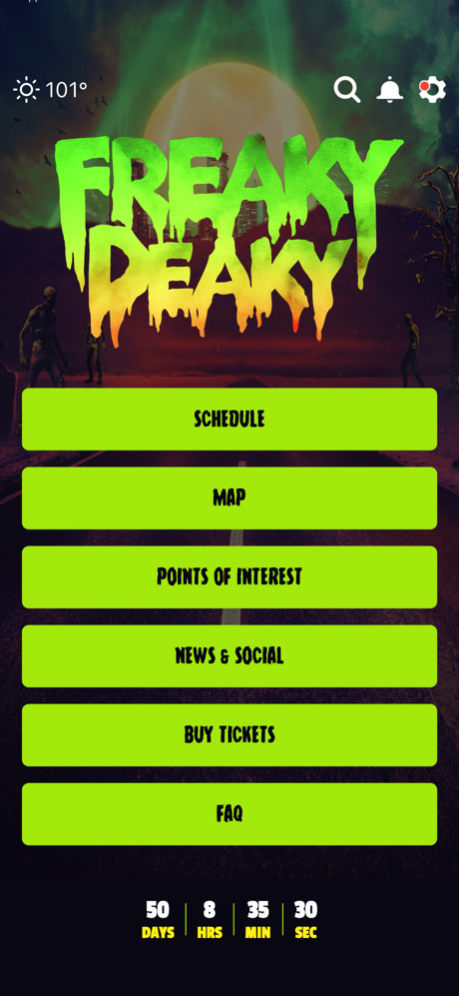Freaky Deaky Texas ‘23 3.0.1
Free Version
Publisher Description
Welcome to the world of music and excitement with the Freaky Deaky Music Festival mobile app! Get ready to embark on a thrilling journey where you can experience the ultimate blend of electrifying performances, mind-blowing visuals, and unforgettable memories.
With our user-friendly app, you'll have all the tools at your fingertips to make the most out of your festival experience. Here's what you can expect:
Discover the Lineup:
Explore an extensive lineup of top-notch artists and discover your favorite acts across multiple stages.
Create Your Schedule:
Craft your personalized festival schedule by selecting the artists you can't wait to see.
Navigate the Festival Grounds:
Lost? No worries! Our app features an interactive map that guides you through the festival grounds.
Stay in the Loop:
Never miss a beat with our real-time notifications on safety, fun surprises and more. Don't miss out on any special moments that could make your festival experience even more fantastic!
Oct 28, 2023
Version 3.0.1
Minor updates and bug fixes.
About Freaky Deaky Texas ‘23
Freaky Deaky Texas ‘23 is a free app for iOS published in the Audio File Players list of apps, part of Audio & Multimedia.
The company that develops Freaky Deaky Texas ‘23 is DDP Worldwide Inc. The latest version released by its developer is 3.0.1.
To install Freaky Deaky Texas ‘23 on your iOS device, just click the green Continue To App button above to start the installation process. The app is listed on our website since 2023-10-28 and was downloaded 10 times. We have already checked if the download link is safe, however for your own protection we recommend that you scan the downloaded app with your antivirus. Your antivirus may detect the Freaky Deaky Texas ‘23 as malware if the download link is broken.
How to install Freaky Deaky Texas ‘23 on your iOS device:
- Click on the Continue To App button on our website. This will redirect you to the App Store.
- Once the Freaky Deaky Texas ‘23 is shown in the iTunes listing of your iOS device, you can start its download and installation. Tap on the GET button to the right of the app to start downloading it.
- If you are not logged-in the iOS appstore app, you'll be prompted for your your Apple ID and/or password.
- After Freaky Deaky Texas ‘23 is downloaded, you'll see an INSTALL button to the right. Tap on it to start the actual installation of the iOS app.
- Once installation is finished you can tap on the OPEN button to start it. Its icon will also be added to your device home screen.